Unveiling Apple Intelligence: Revolutionizing Privacy and AI on iPhone, iPad, and Mac
Explore how Apple Intelligence merges generative AI with privacy-first design across iPhone, iPad, and Mac.

Introduction: What is Apple Intelligence?
Apple Intelligence, introduced with iOS 18, iPadOS 18, and macOS Sequoia, integrates powerful generative models to streamline daily tasks while maintaining privacy. Apple’s AI processes run directly on-device for most tasks, with more complex operations handled by Private Cloud Compute. This system ensures that personal data stays private, as it’s not stored or shared with Apple.
Privacy-Centric Design
At the heart of Apple Intelligence is a commitment to privacy. Tasks like creating custom images, refining text, and managing content are all performed on-device, ensuring no personal data is uploaded to external servers. For more intensive tasks, Private Cloud Compute steps in, extending the intelligence while keeping data secure and never storing it.
Generative AI Features Across Apple Devices
Apple Intelligence introduces several exciting generative AI tools across iPhone, iPad, and Mac. From the new Image Playground that helps users create images in apps like Messages and Keynote, to the Image Wand that turns sketches into full visuals in Notes, the possibilities are endless. Whether you’re generating custom Genmoji for fun or refining images in Photos using the Clean Up tool, Apple Intelligence brings creative AI features directly to your fingertips.
Enhanced Siri Capabilities
Apple Intelligence powers a completely redesigned Siri, making it more capable than ever before. With enhanced natural language processing and the ability to take context into account, Siri can now perform complex tasks like managing your emails, setting reminders, or interacting with other apps. Siri’s integration with ChatGPT also expands its abilities, giving you expert responses across a variety of topics.
Image and Video Enhancements in Photos
Apple Intelligence empowers users to search photos using natural language (e.g., 'Katie with stickers on her face') and find exact moments in videos. With the Clean Up tool, users can easily remove distractions from images with just a tap, preserving the clarity of the subject. Memory Movies allows users to create personalized storylines by selecting specific images, which Apple Intelligence then organizes into a video.
Onscreen Awareness and Cross-App Actions
With Apple Intelligence, onscreen awareness is introduced, allowing Siri to understand what's happening on your device and take appropriate actions. For example, if a friend sends you their address via Messages, you can simply ask Siri to add it to their contact card. Additionally, Siri can now execute commands across multiple apps without user intervention, making it a true multitasking assistant.
An Era of Advanced Privacy and Flexibility
Apple Intelligence sets a new standard for privacy-focused AI, thanks to Private Cloud Compute, which scales up the processing capacity while maintaining user privacy. It allows Apple devices to offer the flexibility and power of server-based AI without compromising security. Independent audits ensure that Apple’s privacy standards are continuously met, providing peace of mind to users.
Conclusion
Apple Intelligence is a game-changer for AI integration, offering an incredible balance of innovation and privacy. With advanced tools like Image Playground, Genmoji, and enhanced Siri, Apple Intelligence simplifies daily tasks while keeping your data secure. As it rolls out with iOS 18, iPadOS 18, and macOS Sequoia, expect even more features to transform your device into a powerful and intelligent companion.
FAQs on Apple Intelligence
1. What is Apple Intelligence?
Apple Intelligence is an advanced AI system integrated into iPhone, iPad, and Mac, combining generative models with personal context for personalized, privacy-focused intelligence.
2. How does Apple Intelligence ensure user privacy?
Apple Intelligence primarily processes data on-device, while complex tasks are handled by Private Cloud Compute, which never stores or shares user data.
3. What devices support Apple Intelligence?
Apple Intelligence is available on iPhone 16, iPhone 15 Pro models, and iPads and Macs with M1 or later, running iOS 18.1, iPadOS 18.1, and macOS Sequoia.
4. What are the key features of Apple Intelligence?
Key features include enhanced Siri, Writing Tools, Image Playground, Clean Up in Photos, notification summaries, and personalized AI actions across apps.
5. How does the Clean Up tool work in Photos?
The Clean Up tool removes unwanted objects from photos without altering the main subject, ensuring cleaner, more focused images.
6. How do Writing Tools enhance text editing?
Writing Tools help users rewrite, proofread, and summarize text across apps like Mail, Notes, and Pages for clearer communication.
7. How does Siri improve with Apple Intelligence?
Siri gains more natural language understanding, improved contextual awareness, and the ability to execute multi-step tasks across apps seamlessly.
8. What is Image Playground?
Image Playground allows users to generate fun and creative images by typing descriptions, integrated into apps like Messages and Keynote.
9. What is Private Cloud Compute?
Private Cloud Compute extends on-device processing to the cloud for complex tasks, while ensuring that no user data is stored or shared with Apple.
10. How does natural language search work in Photos?
Natural language search enables users to find specific photos or video moments by describing them in plain language, such as 'beach photos from last summer'.
11. Can Siri handle cross-app actions?
Yes, Siri with Apple Intelligence can perform tasks across apps, such as sending images via email or adding information to Notes.
12. How does Apple Intelligence manage notifications?
Apple Intelligence provides summarized notifications, allowing users to focus on important alerts and reduce distractions from non-essential ones.
13. How do I enable Apple Intelligence?
To enable Apple Intelligence, go to Settings > Apple Intelligence & Siri, and join the waitlist. Once activated, you can access all AI features.
14. Does Apple Intelligence support multiple languages?
Initially, Apple Intelligence supports U.S. English, with plans to expand to other languages, including French, Chinese, and Japanese, in future updates.
15. How does Image Wand enhance visual content?
Image Wand transforms rough sketches into polished images by analyzing the surrounding content, making notes and designs more visually engaging.
16. What is Genmoji?
Genmoji allows users to create custom emojis by typing descriptions or using photos, offering a fun way to personalize conversations.
17. What new features are planned for Apple Intelligence?
Future updates will include broader language support, ChatGPT integration, and more intelligent cross-app actions.
18. How does Apple Intelligence integrate with ChatGPT?
Apple Intelligence leverages ChatGPT within Siri and other apps, allowing for deeper knowledge queries, document understanding, and expert responses.
19. What is Smart Reply in Mail?
Smart Reply suggests quick responses based on email content, making it easier to reply efficiently to important messages.
20. How does Apple Intelligence reduce distractions?
With 'Reduce Interruptions' Focus mode, Apple Intelligence filters notifications to only show critical, time-sensitive alerts during work or focus periods.
21. Can Siri handle multi-step tasks?
Yes, Siri can manage multi-step tasks, such as setting reminders, sending messages, and updating your calendar in one command.
22. Is Apple Intelligence available worldwide?
Apple Intelligence is initially available in the U.S., with plans to expand to Australia, Canada, and the U.K. later this year.
23. How does transcription work in Notes?
Apple Intelligence can transcribe audio notes into text, summarizing key points for easier recall and note-taking.
24. What makes Apple Intelligence unique compared to other AI systems?
Apple Intelligence focuses on privacy, using on-device processing for most tasks, unlike cloud-based AI systems that store user data.
25. Can I switch between typing and voice with Siri?
Yes, Apple Intelligence allows users to seamlessly switch between typing and voice commands when using Siri for tasks.
26. How does Apple Intelligence boost productivity?
Apple Intelligence simplifies tasks with features like Writing Tools, Clean Up in Photos, and enhanced Siri commands, making daily work more efficient.
27. Does Apple Intelligence work with third-party apps?
Yes, Apple Intelligence integrates with many third-party apps, allowing users to perform tasks like generating images and responding to emails.
28. Can Siri control smart home devices?
Yes, Siri with Apple Intelligence can manage smart home devices, including lights, thermostats, and cameras, with simple voice commands.
29. What is 'Reduce Interruptions' Focus mode?
This mode ensures that only critical notifications are displayed during focused work periods, helping users stay productive and distraction-free.
30. How does Apple Intelligence prioritize emails?
Apple Intelligence analyzes and summarizes emails, bringing important messages to the top of your inbox for faster responses.
31. What is Priority Messages in Mail?
Priority Messages in Mail highlights time-sensitive emails, ensuring they appear prominently in your inbox for quick access and response.
32. How do on-device models work in Apple Intelligence?
On-device models handle personal AI tasks directly on the device, reducing the need for cloud processing and enhancing privacy.
33. What is the Clean Up tool?
The Clean Up tool in Photos removes unwanted objects from images, ensuring clearer, distraction-free photos.
34. Can Apple Intelligence be used while traveling?
Yes, once activated, Apple Intelligence will continue to work across regions as long as your device and Siri are set to a supported language.
35. How does Apple Intelligence integrate with Mail?
Apple Intelligence enhances Mail by offering features like Smart Reply, email summarization, and priority sorting, streamlining email management.
36. What is Siri’s new design in Apple Intelligence?
Siri now features a glowing light around the screen's edge when active, providing a sleek visual indicator for voice commands.
37. Does Apple Intelligence work offline?
Many Apple Intelligence features, such as Writing Tools and image editing, work offline, as they are powered by on-device processing.
38. Can I create custom notifications?
Apple Intelligence allows users to set custom notification summaries based on personal preferences, ensuring only the most relevant alerts are shown.
39. How does Apple Intelligence manage personal data?
Apple Intelligence prioritizes user privacy, ensuring that personal data is processed locally on the device and never shared with third parties.
40. Can Apple Intelligence suggest actions based on context?
Yes, Apple Intelligence can provide personalized suggestions based on your activity, like setting reminders or adjusting app settings automatically.
Chat Room: Discuss Unveiling Apple Intelligence: Revolutionizing Privacy and AI on iPhone, iPad, and Mac
Start a New Chat

AI & 人工知能エキスポ東京2026:生成AIとビジネスソリューションに特化した日本最大級のAI展示会(4月15日~17日)
東京ビッグサイトで開催される「NexTech Week」完全ガイド:500社以上の出展企業、機械学習デモ、2万人以上の来場者情報
2 weeks ago
Read more
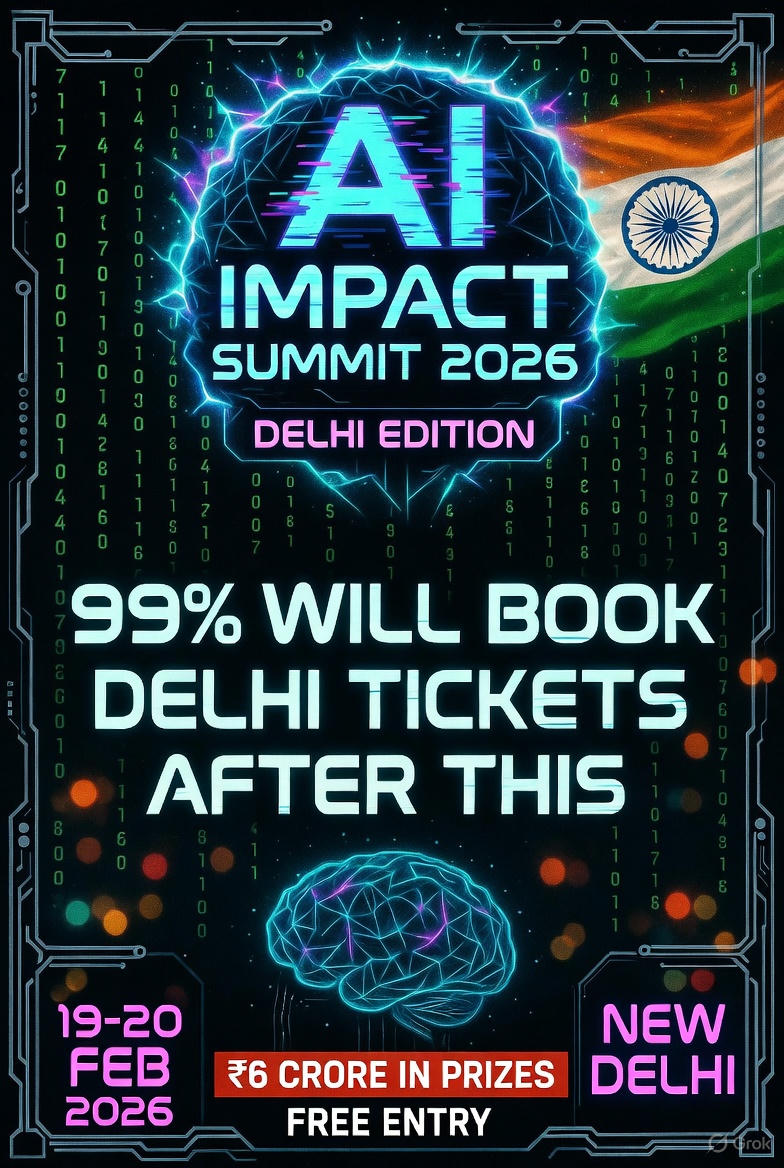
Can India Redefine Global AI Rules? Inside the AI Impact Summit 2026
On 19–20 February 2026, leaders from across the world will gather at Bharat Mandapam, New Delhi, as India hosts the AI Impact Summit 2026 to debate how AI should shape people, planet and progress
1 month ago
Read more

Grok 3: Elon Musk's Next-Generation AI Chatbot Set to Redefine Artificial Intelligence
Discover the groundbreaking features of Grok 3, xAI's latest AI chatbot, poised to outperform existing models with its advanced reasoning capabilities and innovative training methods.
10 months ago
Read more

Deep Research Tools: A Comprehensive Comparison of OpenAI, Perplexity, and Google Gemini
Explore the latest advancements in AI-driven deep research tools by OpenAI, Perplexity, and Google Gemini. Understand their features, pricing, and how they compare in delivering in-depth research capabilities.
10 months ago
Read more

OpenAI's Roadmap: Upcoming Releases of GPT-4.5 and GPT-5
Discover OpenAI's latest advancements with the imminent launch of GPT-4.5 and the anticipated GPT-5, aiming to simplify AI interactions and enhance user experience.
11 months ago
Read more

Upcoming AI Conferences in February 2025: Dates, Venues & Full List
Stay Ahead with the Latest AI Events Happening This February
11 months ago
Read more

Willow Quantum Chip by Google Crushes Supercomputers: A 10 Septillion-Year Breakthrough!
Meet Willow, Google's revolutionary quantum chip that outpaces supercomputers by billions of years. Here's everything you need to know about this game-changing innovation.
1 year ago
Read more

SearchGPT vs Google: A Comprehensive Comparison of AI-Powered Search Engines
Explore the differences between SearchGPT and Google in terms of search capabilities, AI integration, privacy, and user experience.
1 year ago
Read more
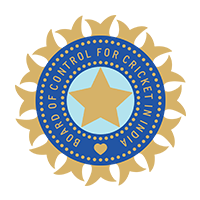
Upcoming Cricket Match: India vs New Zealand on 23 Jan 2026
Catch the live action between India and New Zealand on 23 Jan 2026.
1 week ago
Read more
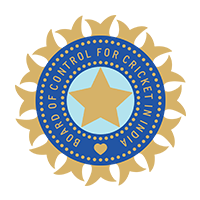
Upcoming Cricket Match: India vs New Zealand on 21 Jan 2026
Catch the live action between India and New Zealand on 21 Jan 2026.
1 week ago
Read more
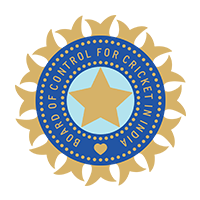
Upcoming Cricket Match: India vs New Zealand on 18 Jan 2026
Catch the live action between India and New Zealand on 18 Jan 2026.
1 week ago
Read more
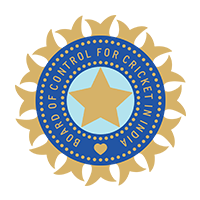
Upcoming Cricket Match: India vs New Zealand on 14 Jan 2026
Catch the live action between India and New Zealand on 14 Jan 2026.
1 week ago
Read more
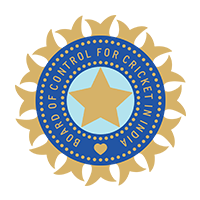
Upcoming Cricket Match: India vs New Zealand on 11 Jan 2026
Catch the live action between India and New Zealand on 11 Jan 2026.
1 week ago
Read more

ダイハツジャパンオープン2026 完全ガイド:7月14-19日 東京体育館 BWFスーパー750 賞金950,000ドル シングルスダブルス速報 山口茜桃田賢斗出場予想
東京渋谷メトロ体育館インドアコートで世界最高峰ラリー!チケット料金・アクセス・日程・注目対戦カードまとめ BWFワールドツアー日本大会詳細
2 weeks ago
Read more

入間市武道祭2026完全ガイド:埼玉県立武道館で剣道・柔道・弓道・合気道・ナギナタ・居合道・少林寺拳法デモンストレーション
伝統武道の祭典!無料観覧・子供体験・武士道文化解説・アクセス方法・周辺観光スポット満載 埼玉入間武道イベント2026フェブ
2 weeks ago
Read more

大阪春場所2026完全ガイド:3月8-22日EDIONアリーナ大阪 大銀座力士対戦スケジュール・チケット料金・座席選び最強攻略
春の名物横綱土俵入り&マクウチ全日程!初心者向けちゃんこ鍋体験・アクセス方法・当日券情報満載 大阪相撲大会2026ハチバショ
2 weeks ago
Read more


